Fix Xcode's Open Quickly Navigation
Open quickly is one of the best features in Xcode. It saves you haveing to move your hand to the mouse and select a different file. But there is no way to navigate through the selection unless you use the arrow keys. The arrow keys that are so, so far from the home row. It baffels me that Control-N and Control-P, which are normal Cocoa controls for next and previous (try this in Safari for example).
I knew Karabiner should be able to fix this. It took a little tinkering, but I got it. It is so nice. Also added Control-J and Control-K to appease my vim habbits.
Add the following XML to ~/Library/Application\ Support/Karabiner/private.xml, then search for “Xcode” and enable them in Karabiner:
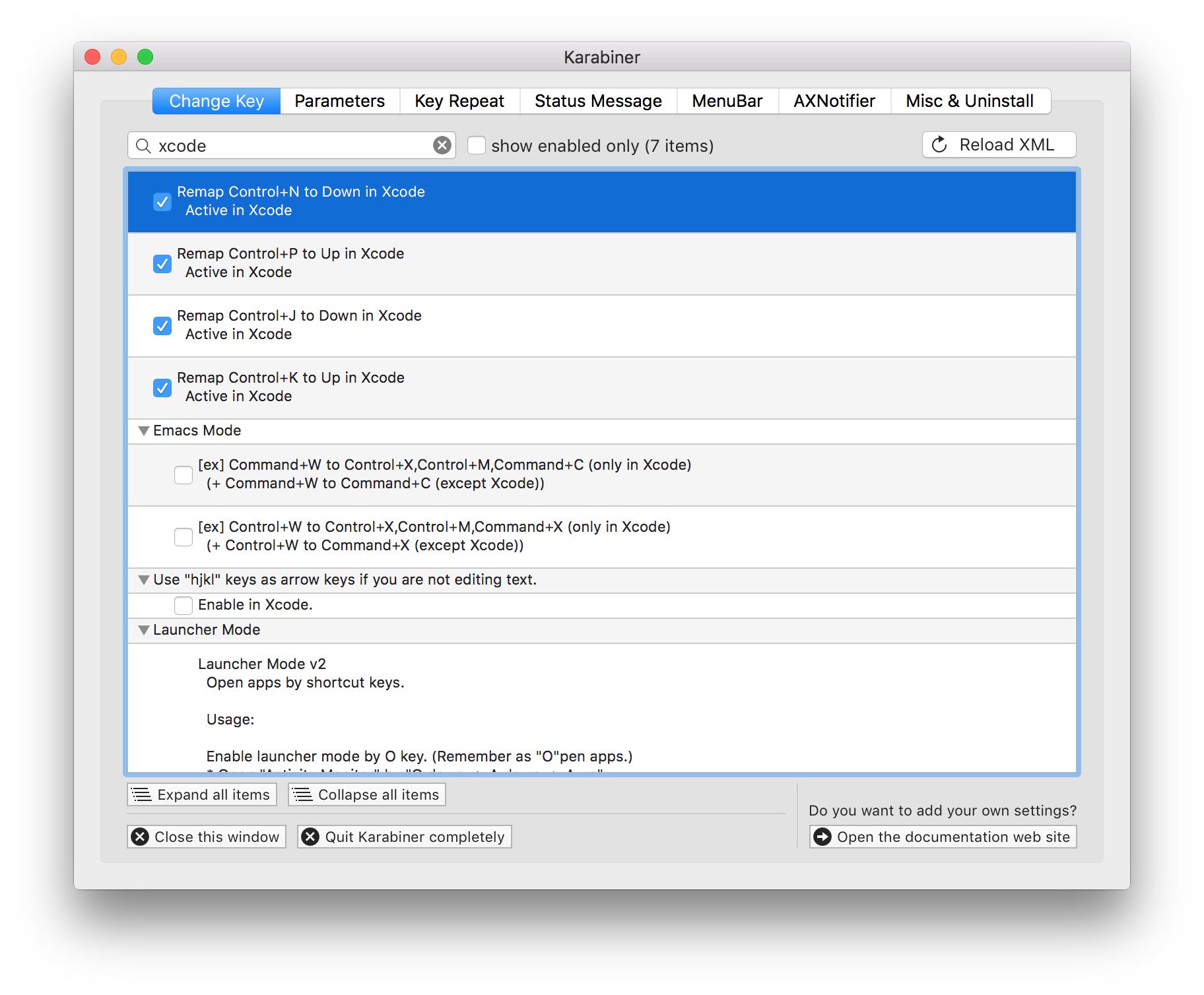
<?xml version="1.0"?>
<root>
<appdef>
<appname>XCODE</appname>
<equal>com.apple.dt.Xcode</equal>
</appdef>
<item>
<name>Remap Control+N to Down in Xcode</name>
<appendix>Active in Xcode</appendix>
<identifier>private.xcodeNDown</identifier>
<only>XCODE</only>
<autogen>
__KeyToKey__
KeyCode::N, MODIFIERFLAG_EITHER_LEFT_OR_RIGHT_CONTROL,
KeyCode::CURSOR_DOWN
</autogen>
</item>
<item>
<name>Remap Control+P to Up in Xcode</name>
<appendix>Active in Xcode</appendix>
<identifier>private.xcodePUp</identifier>
<only>XCODE</only>
<autogen>
__KeyToKey__
KeyCode::P, MODIFIERFLAG_EITHER_LEFT_OR_RIGHT_CONTROL,
KeyCode::CURSOR_UP
</autogen>
</item>
<item>
<name>Remap Control+J to Down in Xcode</name>
<appendix>Active in Xcode</appendix>
<identifier>private.xcodeJDown</identifier>
<only>XCODE</only>
<autogen>
__KeyToKey__
KeyCode::J, MODIFIERFLAG_EITHER_LEFT_OR_RIGHT_CONTROL,
KeyCode::CURSOR_DOWN
</autogen>
</item>
<item>
<name>Remap Control+K to Up in Xcode</name>
<appendix>Active in Xcode</appendix>
<identifier>private.xcodeKUp</identifier>
<only>XCODE</only>
<autogen>
__KeyToKey__
KeyCode::K, MODIFIERFLAG_EITHER_LEFT_OR_RIGHT_CONTROL,
KeyCode::CURSOR_UP
</autogen>
</item>
</root>
You can find all my Karabiner settings in my dotfiles repo on GitHub.