RVM info in your prompt
Having jumped on the RVM bandwagon, I noticed I was constantly typing rvm info to see what I was using in any particular instance of the terminal. Which is when I decided I would like to add that info to my prompt – and since I use zsh the RPROMPT seemed like a great place to put this.
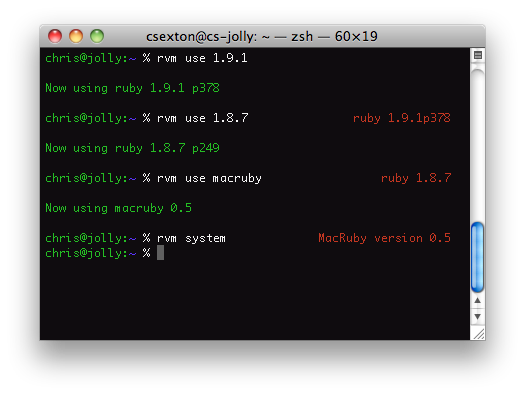
I wrote a little function to gather the current ruby version, and it will only show the prompt when RVM is installed and you are using a RVM installed ruby. I still have the system instaled ruby as the default, and didn’t want this information to show up when I was using that.
function rvm_ruby_prompt {
if (declare -f rvm > /dev/null) {
if [[ -x $MY_RUBY_HOME ]]
then ruby -v | sed 's/\([^(]*\).*/\1/'
fi
}
}
# Rubies are red, and my rprompt is too
RPROMPT='%{$fg[red]%}$(rvm_ruby_prompt)%{$reset_color%}%'
Fun fact: “RPROMPT” stands for Ruby Prompt.