Remapping Caps Lock was only the Beginning
It seems that remapping caps lock has finally caught on. The only valid(ish) argument I see happening is which key to remap it to. I have been firmly in the camp that it should be remapped to control however, there seems to be a strong contengent of people who inisit it should be esc. Aside from them being wrong, it occurs to me that reaching up for esc was a bit of a stretch. So why not both.
I want caps lock to be control when pressed with another key, and esc when pressed alone.
Well linux folks got xcape, and us mac fans have keyremap4macbook. It just was a little round about to make caps lock be dual function (neither of which was the original function)
First, configure caps lock to be control with System Preferences -> Keyboard -> Modifier Keys…
Now that it done, go grab a copy of keyremap4macbook, install it and run it.
When it first launches you will see a list of a bajillion options.
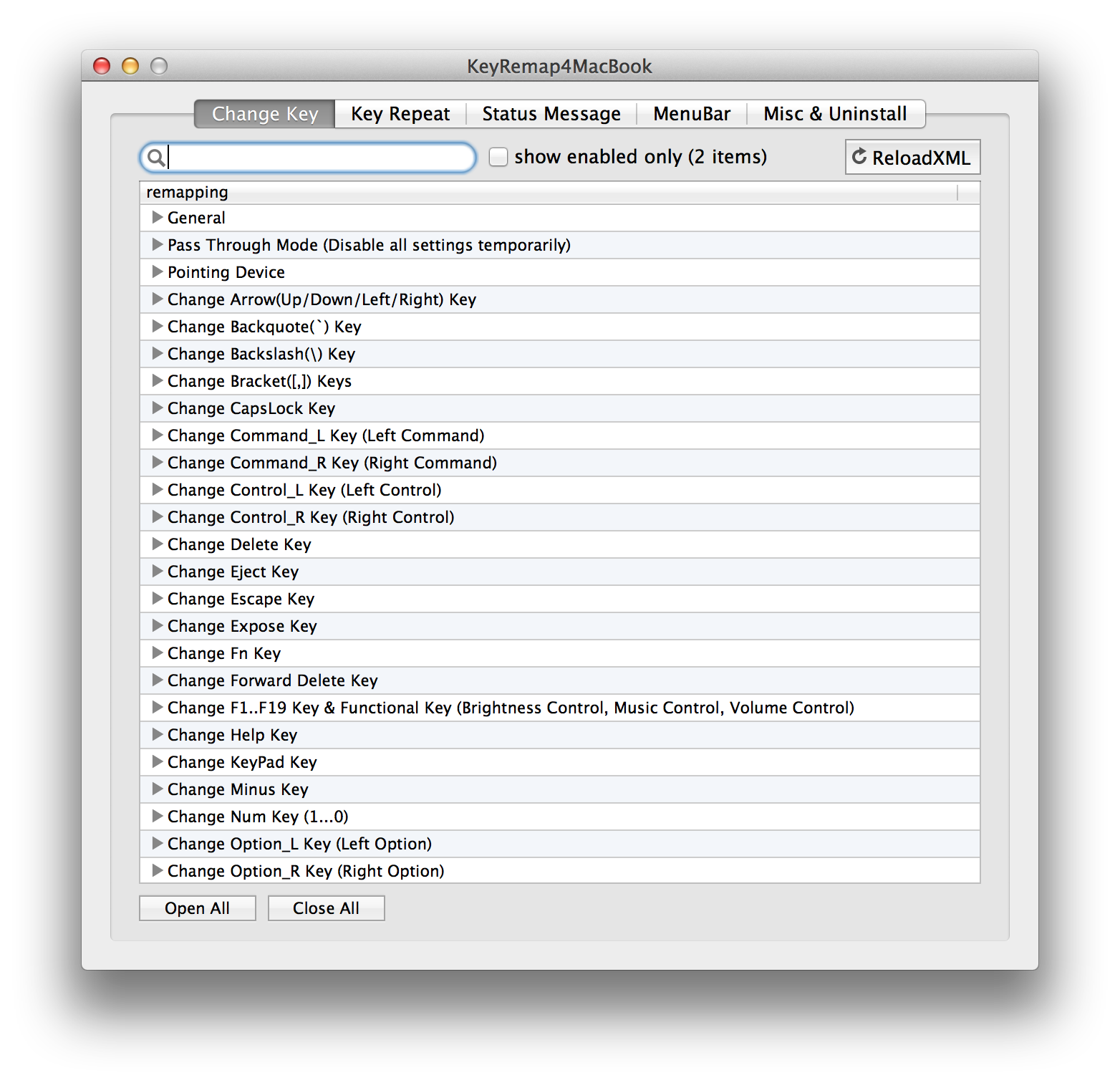
You can either scroll down looking for “Control_L” or just search for “Control_L escape”
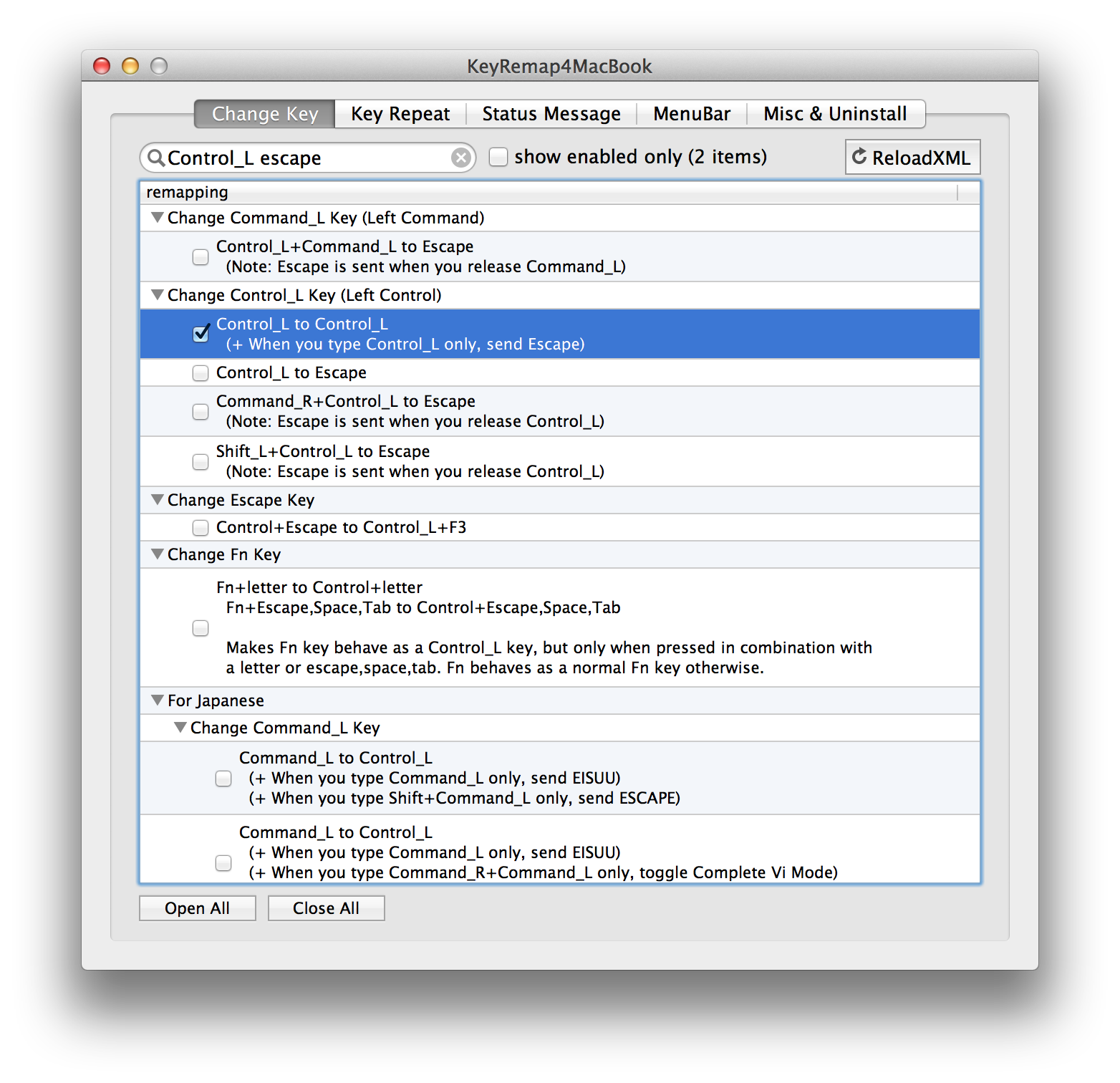
Now you can check the box that reads “Control_L to Control_L (+ When you type Control_L only, send Escape)”
You should be set. Now you just have to retrain you hands to stop reaching for esc all the time.
Bonus:
I also like to change the right command key to act at enter when pressed alone. I think it is a little bit easier on my hands to mash that with my thumb in leu of the pinky reaching over to the normal enter key.
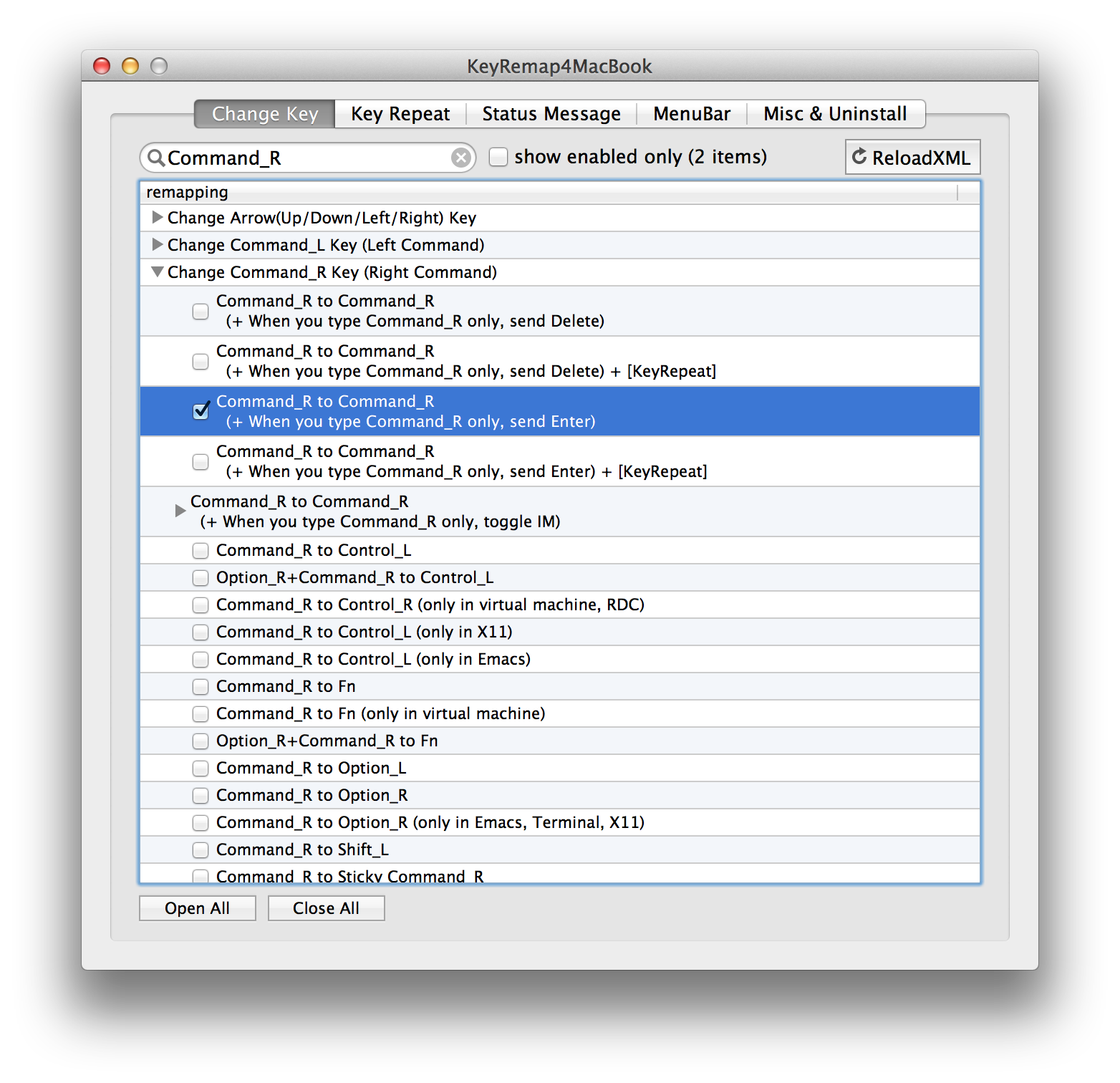
keyremap4macbook does a ton of other very cool tricks, explore and see what works for you. If you find something cool let me know.